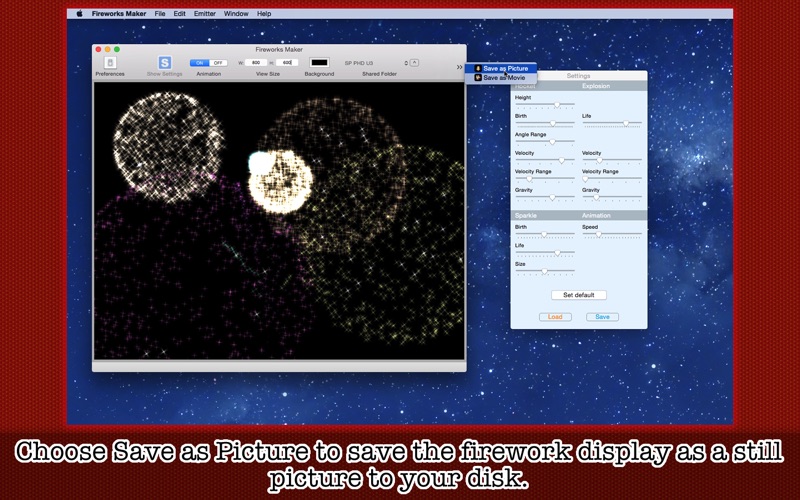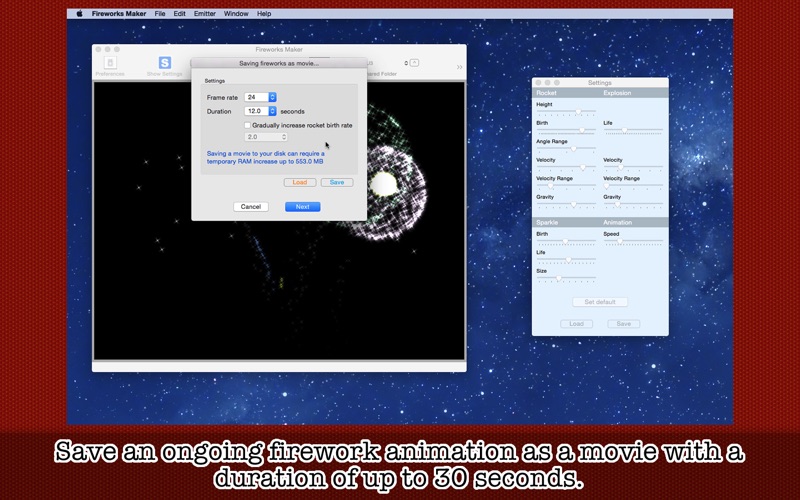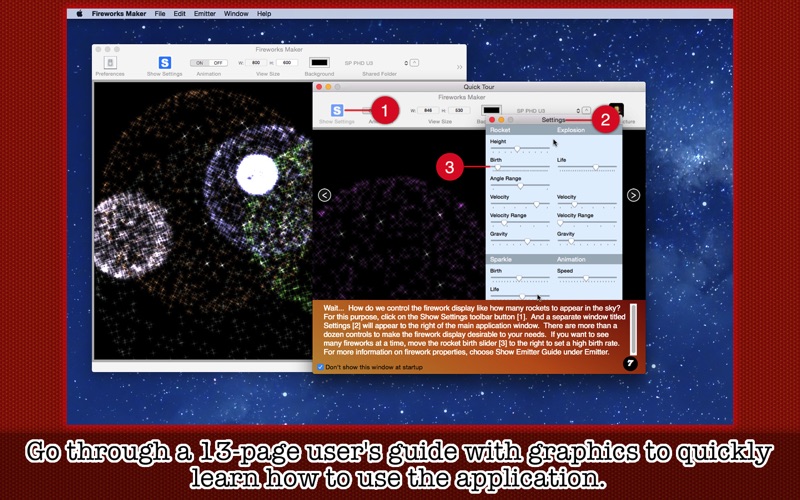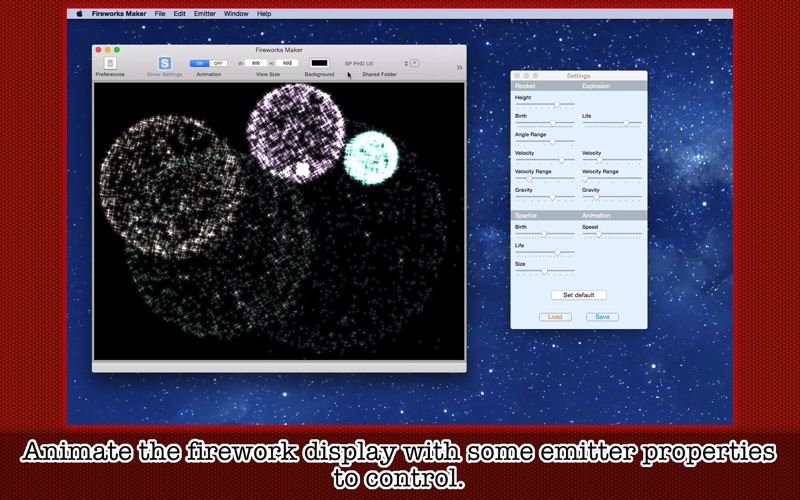
* Save the firework display as a picture or a movie *
Fireworks Maker is a desktop application that utilizes the QuartsCore framework to animate a firework display. You can save the firework display as a still picture (BMP, GIF, JPEG, JPEG 2000, PNG or TIFF) to your disk with a click of a toolbar button. Also, you can save the firework animation as a movie to your disk. Note that this application is suitable for a computer with a non-Retina display.
- Features -
1. Save the firework display as a picture to your disk with a click of a button.
2. Save the firework display as a movie to your disk.
3. Configure firework properties such as rocket birth, angle rocket range, explosion life, sparkle size.
4. Select a solid background color of the display area, which serves as the color of the nightly sky.
5. Select one of three frame rates (24, 25, 30) with a drop-down menu.
6. The application does NOT support the fullScreen mode.
7. The application supports the retina screen although we recommend that you save the firework display as a movie with a non-Retina display. The application has been tested with 2014 2.6 GHz 13" MacBook Pro, though.
8. Languages: English only.
9. Application file size: 15.8 MB.
10.The application comes with a built-in 13-page user guide. Choose Show Quick Tour under Fireworks Maker whenever you need to see it.
- System requirements -
1. 10.8 (tested with 10.8.5), 10.9 (untested), 10.10 (tested with 10.10.5), 10.11 (tested with 10.11.1)
2. 64-bit system.
3. At least 8 GB of RAM preferably for a non-Retina display computer.
- Limitations -
1. This application is not very suitable for a Retina display computer unless its equipped with a graphics chip other than Intel Iris Graphics.
2. A movie must have the frame rate of 24, 25 or 30.
3. A movie duration can be no longer than 30 seconds.
4. A firework display movie does not contain audio.
5. The firework display size must be no smaller than 480 x 320 points.